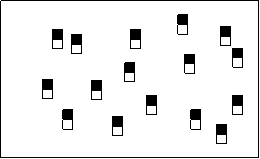
SUMMARY
Subjects perform visual search for 8 blocks, with the probability of a target being present varying between subjects. Then in 3 final test blocks all subjects are tested in a visual search where inspection time is controled. There is a target on every trial and the subjects have to decide if the target is on the left or the right of the display.
PROCEDURE
First get usual subject information. Rotate the assignment of subject conditions (sub cond = 1, 2, or 3)
Response keys = d for target absent (or target left), k for target present (or target right)
1. Subject does 8 blocks of 50 trials, with probability of a target present determined by subject condition:
SubCond Prob of Target being Present
1 20%
2 50%
3 80%
Precede each block by a 5-second display indicating what proportion of trials with contain targets.
Follow each block with a box saying "Press ok to continue."
2. Subject does 3 final blocks of 50 trials. Here there is ALWAYS a target (p(target) = 1). Half the time the target will be on the left, half the time it will be on the right. The display is viewed for 500ms, then a mask is viewed for 300ms. After the mask disappears the participant makes a response.
OTHER DETAILS
Place elements around display roughly as shown below. Items should be semi-randomly placed around the display, so that they never get too close to each other. Half the stimuli are randomly placed on one half of the screen, the other half on the other side. Select position of target at random. During the test phase, if a line were to be drawn down the middle of the display, all stimuli are placed such that they not only do not overlap this middle line, but they also do not lie within one box-width to either side of the line.
Your task here today is to search displays on the computer screen. Your goal is to decide whether the display contains only shapes consisting of black squares above white squares like this display here:
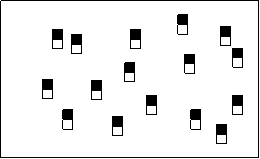
Or whether it contains one “target” shape - a white square above a black square, like this display here:
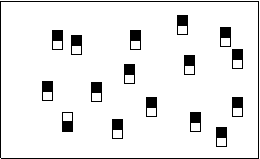
You respond NO (see labeled key on keyboard) to displays like the top one; and YES to displays like the bottom one.
That’s it: you just decide whether there is a anywhere in the display, and press the appropriate key.
Please keep your index fingers on those keys while the experiment is going on.
Please try to respond as quickly and accurately as possible. We are looking at both your response time and your accuracy. When you respond, you will hear a sound indicating whether you responded correctly or not.
The experiment is divided into eleven blocks of trials, each lasting just a few minutes. Part One represents eight of these blocks. Before each block begins, we will tell you what proportion of displays will contain targets in the upcoming blocks. At the end of Part One, you will receive the instructions for Part Two.
Now let's try something a little different. Your new task is to identify whether the target is on the LEFT or the RIGHT of the display:
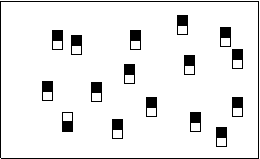
In the above example, you would respond LEFT using the key labeled for left on the keyboard. This display will only be shown to you briefly. Then a mask, shown below, will briefly appear and cover it up. You respond LEFT or RIGHT after the mask has disappeared.
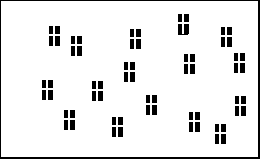
That’s it: you just decide whether the is on the left or right of the display, and press the appropriate key.
Please respond as accurately as possible. Speed is not of concern in this phase -- only accuracy. You will find it challenging, and everyone makes mistakes in this phase, but just try to respond as accurately as you can.
DATA STORAGE
The following are recorded:
Subject,
SubCond,
Block#,
Trial#,
p(target),
Target present?,
Subject's response key,
RT,
Correct Response key,
Subject Correct?,
Position of target (x,y coordinates)